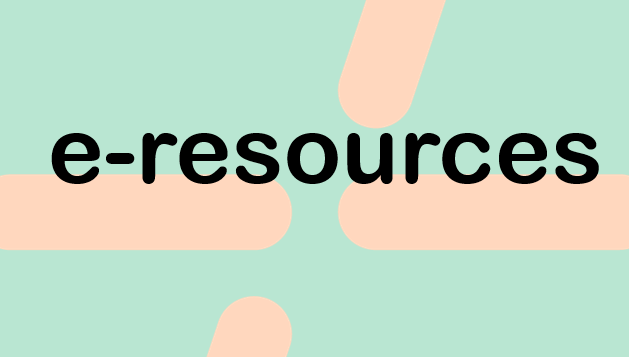Are you studying or working on your thesis this summer? Are you cross-institutional student or studying in the open university of applied sciences? Here you can find information on the remote use of library e-resources and help with possible problems.
Use e-resources through HAMK Finna
Whether you use databases, e-books or e-journals and articles, always log in from the link you find in HAMK Finna. The link is the only one that directs you to the correct login service. HAMK credentials do not work if you try to log in on database home page.
For more information on the use of e-resources, see HAMK Finna e-resource help. A list of HAMK library e-resources can also be found at HAMK Finna.
Log in with HAMK credentials
Are you cross-institutional student or studying at the open university of applied sciences? Log in to e-resources with the same credentials you use in HAMK Moodle (learn.hamk.fi). No library card is required. You can use a Finnish journal to test logging in with your credentials:
- If you can access the articles, you have access to all HAMK e-resources.
- If you cannot access the articles, please send e-mail to kirjasto.aineistot@hamk.fi
If the Moodle link does not work
If your course in the Moodle environment has a link that does not open or gives an error message, don’t worry:
- If you know the name of the material, you can search for it at HAMK Finna, where you can find an active link. If it is material on the open web, you should be able to find it with Google.
- If you don’t know what the links should open, please contact the course teacher.
Read an e-book in a browser or a reader programme
Often you can read your e-book directly in the browser, but some require a separate reader programme (Adobe Digital Editions). For reading Ellibs e-books on a computer, we recommend the Thorium Reader or on a mobile device, Ellibs app. Reading and downloading instructions can be found in HAMK Finna e-resource help or on the e-book service website.
There are more than 20,000 magazines in remote use
HAMK Finna provides information on all the e-journals we have access to. Search by journal name or individual article name. When you find what you want, follow the link in the record. You can also browse our magazine collection on Browzine at https://browzine.com/libraries/3325/subjects .
Tip: If you want to use online articles, LibKey Nomad will check their availability for you.
Solutions to the most common problems
If you have problems with the use of our e-resources, most often the reason is your browser cache. Clear your browser history and log in to e-resources again.
For other common problems, you can find solutions on HAMK Finna FAQ page. Online services also often have their own help sites, where you can look for a solution to problems with the service.
Where can you get help?
If removing your browser history does not help and you cannot find solution in the instructions, please send us an email: kirjasto.aineistot@hamk.fi. In June and August we will respond no later than the next business day, in July we try to answer about once a week.
We wish you success with your studies!