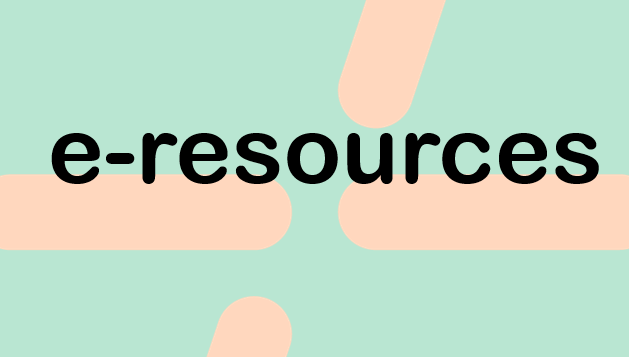Does reading from screen hurt your eyes? Do you find it hard to read constantly? Or is it difficult to reconcile your studies with life? Here are five quick library tips for making reading and learning easier. Click on the title links to find out more in the joint guide of HAMK and five other university libraries on Laurea website.
Listen to text
Listening to text can be easy with either the browser or your device’s own listening function. Many e-journals and e-books provided by the library also have a listening function.
Adjust your screen
Reading from the screen puts a strain on the eyes. This can be reduced by making the screen more suitable for you. You can adjust the background and text color, apply highlighting, change the font, and increase or decrease the size and spacing of letters.
Translate text
Reading factual and scholarly texts can be hard, especially if English is not your first language. Translating the text into your own language can help, whether it is a web page or an article in a scholarly journal.
Use study techniques that best suit you
Do you know, which is your dominant learning style? Are you a reader and writer, or do you prefer listening and observing? Or would you rather work with others? Identifying your learning style will help you choose the learning techniques that best suit you.
Focus on content
The lack of concentration is common these days. Fortunately, there are many easy ways to improve your concentration.
If you want to hear more, welcome to visit the HAMK library pop-up in the lobby of Hämeenlinna University Centre on Wednesday, Oct 9th. Or you can contact the library customer service to learn more about the alternatives suitable for your needs. Also remember the skilled staff at HAMK Student Wellbeing Services.
Image: Adobe Stock