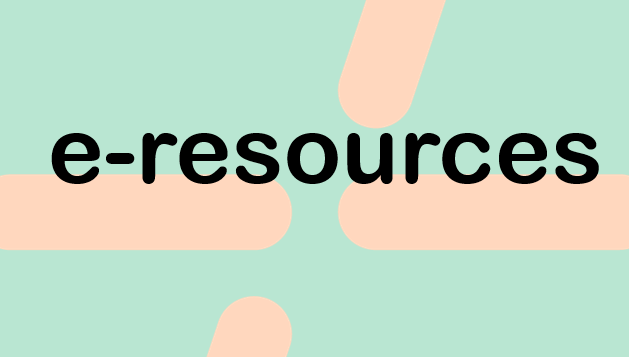Google Scholar, PubMed, ResearchGate are all easy and fast data retrieval tools. But how do I know which articles HAMK has access to? Do I really need to check HAMK Finna separately, if HAMK Library provides access to it?
The answer is no, as long as you enable LibKey Nomad on your browser. LibKey Nomad is easy to install and does not require registration. After installation, select your organization, and that’s all you need. Nomad will check the availability for you and provide a link to the article if it is part of HAMK Library collections.
Nomad is available for most browsers: Chrome, Edge, Firefox, Brave, Vivaldi, Safari.
If you are using Web of Science or PubMed, you may have already noticed the ready-made links to the article (Get fulltext, Article Link). These links come from LibKey. PubMed also offers a View complete issue link via BrowZine.
And that’s not all: LibKey.io is handy for searching for an article using its DOI or PMID.
Watch this video to see how LibKey Nomad performs on a browser:
P.S. If you need an article LibKey Nomad is unable to open, fill in an inter-library loan request. A paper copy of the article will be delivered to the campus library of your choice within a week. Please note that holidays affect delivery times.